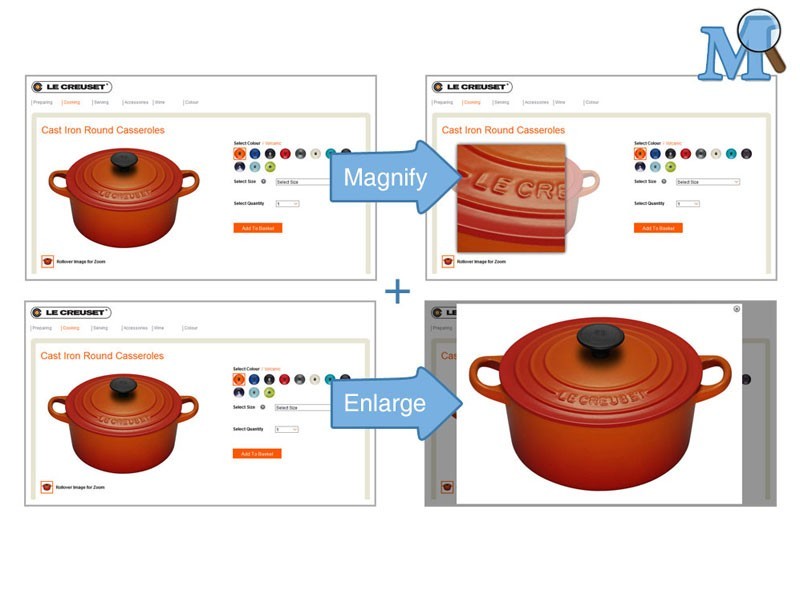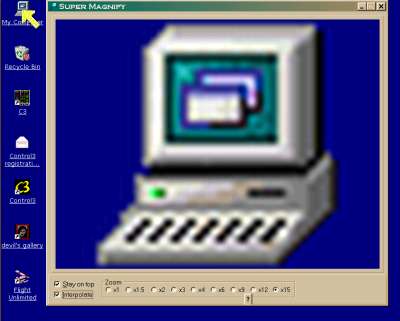Magnify v.1.0.0.1
Advertisement
Description
Magnify follows the mouse anywhere around the screen, and zooms in on any part of the Windows desktop. You will see the pixels underneath the mouse pointer in detail in Magnify's own window. You can resize the Magnify window to see more of the desktop, or adjust the magnification from a level of 1 to 24. Magnify can display a grid so you can easily count pixels. The RGB values of the pixel immediately underneath the pointer are shown, so if...
Read more
- Rate:
- Release Date:02/17/2011
- License:Freeware
- Category:File and Disk
- Developer:Stuff-By-Magnum
- Downloads:15
- Size:434 Kb
- Price: Free
To free download a trial version of Magnify, click here
To visit developer homepage of Magnify, click here
Advertisement
System Requirements
Magnify requires Windows.
Magnify v.1.0.0.1 Copyright
Shareware Junction periodically updates pricing and software information of Magnify v.1.0.0.1 full version from the publisher using pad file and submit from users. Software piracy is theft, Using crack, password, serial numbers, registration codes, key generators, cd key, hacks is illegal and prevent future development of Magnify v.1.0.0.1 Edition. Download links are directly from our publisher sites. Links Magnify v.1.0.0.1 from Bittorrent, mediafire.com, uploadfiles.com, hotfiles.com rapidshare.com, megaupload.com, netload.in, storage.to, depositfiles.com and other files hosting are not allowed. The download file is obtained directly from the publisher, not from any Peer to Peer file sharing applications such as Shareaza, Limewire, Kazaa, Imesh, eDonkey, eMule, Ares, BearShare, Overnet, Morpheus, BitTorrent Azureus and WinMX.
Review This Software
More Magnify Software
Advertisement
Magnify Glass v.1.00
An software that can capture and magnify any area of the screen. A magnifing glass, can capture any area of the screen then it is possible to copy part of that area to the clipboard.To magnify: * Left click inside the software and drag to anywhere on
Magnify v.1.0.0.1
Magnify follows the mouse anywhere around the screen, and zooms in on any part of the Windows desktop. You will see the pixels underneath the mouse pointer in detail in Magnify's own window.
Desktop Magnify v.1.5
A small magnify utility / tool. Desktop Magnify is, just as its name indicates, a Magnify utility/tool for your desktop. Although you probably have something like this already installed on your system among "Accessibility" tools,
Magnify Desktop v.1.2
The program magnifies part of screen, pointed by cursor. Magnification range: 1 x - 10 x.
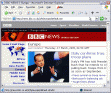
EasyRead
If you're frustrated at Internet Explorer not allowing you to view webpages at the size you want then you'll appreciate the EasyRead Toolbar Buttons. The EasyRead toolbar buttons allow you to magnify any HTML page as you browse the web.
Magnifying Glass v.1 2
Magnifying Glass is an accessibility tool for Windows computers. The application can magnify the screen when you move your cursor around it.
Moo0 Magnifier v.1 12
Moo0 Magnifier lets you easily and quickly magnify your screen on sudden demand.Don't you have times like you suddenly wanted to see some texts / pictures a little bit larger?
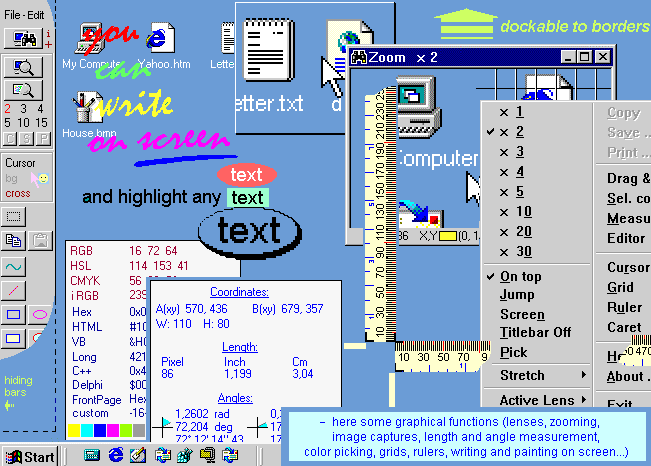
Zoom. Screen magnifying lens. v.3.084
Zoom is a powerful program that allows you to magnify, measure, capture images, pick colors, highlight and paint and write on screen.
Tiff Viewer
This is an application that will open tiff files, either single or multipage and display them in an easily viewable format.The user has the option to skip pages, magnify or jump to the beginning or the end of the document.Also included is the